Network Performance Visualization
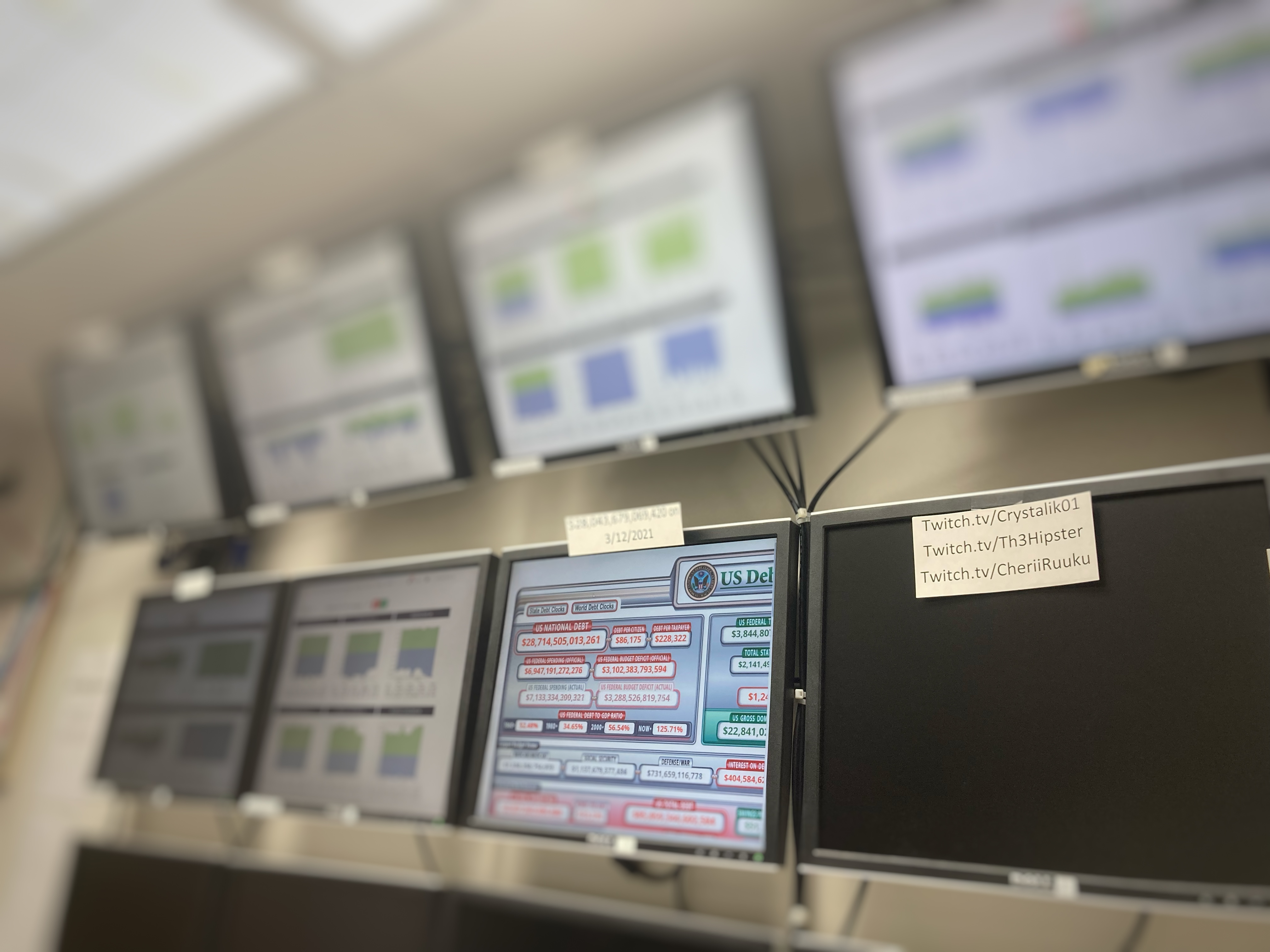
One of the projects that I undertook at work was displaying the performance of the network onto some monitors. There was an unused monitor wall in the office and to make use of it my supervisor wanted to display the network performance on those monitors. The network performance was shown using Libre NMS, a network monitoring system.
This was a solo project. I planned the order on how I was going to do things. I first had to rebuild a couple of machines. Then, I created accounts for each of the monitors to log onto the monitoring system. After that, I found an empty server rack that had space to store the machines and hooked each machine to a KVM (keyboard, video, mouse) switch, as well as, to its respective monitor on the wall. I also set up autologin on each of the machines and set the website to open on startup. This was all done in a span of two days.
I had to use the registry editor to set up the autologin feature and I learned a lot about the functions of the registry. I also had to search the internet for various issues that I encountered while setting up the monitors, which taught me how to search the web efficiently. I also learned about how LDAP authentication can be used in many ways.
Cover Photo by Luke Chesser on Unsplash